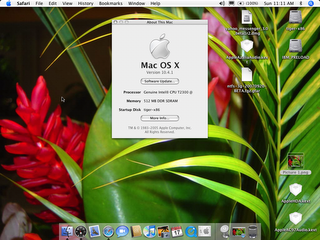
So finally today I got time to give OSX86 a try. I have heard a lot about this. Someone said me it can be only installed on a blank hard drive (you have to make the hard drive blank otherwise loose data). Someone said it doesn't support most of the hardware in the market. But I thought to give it a try.
My first and last concern was that I don't wanted to wipe out my hard drive because it was already housing Windows XP and SuSE Linux. So I went to google searching for the possible paths. I found one after researching quite a lot there.
So here I am writing what I did to get OSX86 on my laptop without wiping Windows XP and SuSE Linux and other data partition.
So here I am writing what I did to get OSX86 on my laptop without wiping Windows XP and SuSE Linux and other data partition.
First of all I downloaded the tiger-x86-flat.img from torrent. It's a huge file around 6 GB so most of the trackers have it in bzip2 compressed format so it's 1.28 GB only. After downloading the bzip2 archive uncompress it via WinRAR on some ntfs partition as FAT32 doesn't support single file size greater than 4 GB. So you need more than 6 GB on some NTFS or EXT3 partition (it too will work).
Secondly download Acronis Disk Director Suite. It's not a free software you need to purchase it if you want to use it. From within this software I resized my C drive housing windows XP. It was a 20 GB partition having 10.8 GB free space. I resized it such that I got unallocated space of 7 GB at the starting and then my C drive reduced to 13 GB.
After that from within Acronis Disk Director Suite I formatted the unallocated space as partition type of “af”.
Now I booted my system from the hard drive and I got grub error 17. Lol. I lost my grub. What a stupid I am, I must have taken backup of my MBR but ok I will manage things somehow.
Now I booted my laptop via a Ubuntu 5.10 Live CD and from within the shell mounted the ntfs drive having my tiger-x86-flat.img file it was /dev/sda5.
Secondly download Acronis Disk Director Suite. It's not a free software you need to purchase it if you want to use it. From within this software I resized my C drive housing windows XP. It was a 20 GB partition having 10.8 GB free space. I resized it such that I got unallocated space of 7 GB at the starting and then my C drive reduced to 13 GB.
After that from within Acronis Disk Director Suite I formatted the unallocated space as partition type of “af”.
Now I booted my system from the hard drive and I got grub error 17. Lol. I lost my grub. What a stupid I am, I must have taken backup of my MBR but ok I will manage things somehow.
Now I booted my laptop via a Ubuntu 5.10 Live CD and from within the shell mounted the ntfs drive having my tiger-x86-flat.img file it was /dev/sda5.
mkdir /mnt/C
mount /dev/sda5 /mnt/C
cd /mnt/C
dd if=tiger-x86-flat.img of=/dev/sda1 bs=512 skip=63
The last command took around 1 hour. I found a fast alternative to that but I haven't tried so don't know whether it will work or not but one use that method the time taken by the command is around 5 minutes.
Now when I booted my system from the hard drive I again for the Grub 17 error that means the boot loader needs to be installed. Ok now comes the SuSe 10.1 bootable dvd.
I booted from within the DVD and went to rescue shell. From within this shell I issued the following commands to recover my grub.
First of all I mounted my Linux “/” partition.
mkdir /mnt/mm
mount /dev/sda6 /mnt/mm
Now I edit the menu.lst configuration file of grub so that I can boot OSX86.
cd /mnt/mm/boot/grub
vi menu.lst
Title Mac OSX86
rootnoverify (hd0,0)
makeactive
chainloader +1
I also edited my Windows XP and SuSE linux entry because the partition number have changed after adding the HFS partition at the beginning.
Title Windows XP
rootnoverify (hd0,1)
makeactive
chainloader +1
After that I saved the file and quit. Then I issued the command:
grub-install –root-directory='/mnt/mm' /dev/sda
This command installed my grub on the MBR.
After this some basic steps I did so that my Linux and windows can boot properly. I edited my Linux “/etc/fstab” file accordingly (as my partition table has now changed).
I also needed to edit the BOOT.INI in the C: drive otherwise I will get hal.dll erro while booting windows XP. So I mounted the Windows XP partition and edited the BOOT.INI file like this.
I also needed to edit the BOOT.INI in the C: drive otherwise I will get hal.dll erro while booting windows XP. So I mounted the Windows XP partition and edited the BOOT.INI file like this.
mkdir /mnt/C
mount /dev/sda2 /mnt/C
cp /mnt/C/BOOT.INI /root
chmod a+w /root/BOOT.INI
vi /root/BOOT.INI
Edit the partition(1) to partition(2) on the two lines. Save and exit.
umount /mnt/C
chmod a-w /root/BOOT.INI
ntfscp /dev/sda2 /root/BOOT.INI /mnt/C/BOOT.INI
ntfscp comes with the ntfstools package in SuSE 10.1 otherwise it would have been difficult to write changes on NTFS partition from within Linux.
Now finally I rebooted my laptop from the hard drive and tested all my 3 Operating System. All 3 booted well.
So now I have 3 operating system on my hard drive that are tiger osx86, windows xp home and Suse Linux 10.1 and that too without loosing a single bit of data.
Now I am researching on OSX86 and will try to improve my graphics and sound in it. Internet and 1024x768 resoultion are working fine it right now and it's really nice operating system.
Wish you all happy diwali and enjoy OSX86 (power of MAC on Intel).
Now finally I rebooted my laptop from the hard drive and tested all my 3 Operating System. All 3 booted well.
So now I have 3 operating system on my hard drive that are tiger osx86, windows xp home and Suse Linux 10.1 and that too without loosing a single bit of data.
Now I am researching on OSX86 and will try to improve my graphics and sound in it. Internet and 1024x768 resoultion are working fine it right now and it's really nice operating system.
Wish you all happy diwali and enjoy OSX86 (power of MAC on Intel).
Hardware:
Lenovo Laptop 3000N100 (07684KA)
512 DDR2 SDRAM (667 Mhz)
Intel Centrino Dual Core 1.66 Ghz
80 GB SATA Hard Drive
RealTek Ethernet
Intel Pro 10/100 Wireless
Intel 945GM Mobile Graphics
Intel High Definition Audio (SoundMAX)
Integrated Camera
DVD RAM
PCMCIA
Card Reader
4 USB
TV OUT
External Monitor Port
Firewire Device
15.4” inch Wide Screen
Finger Print Scanner
Bluetooth Enabled




No comments:
Post a Comment